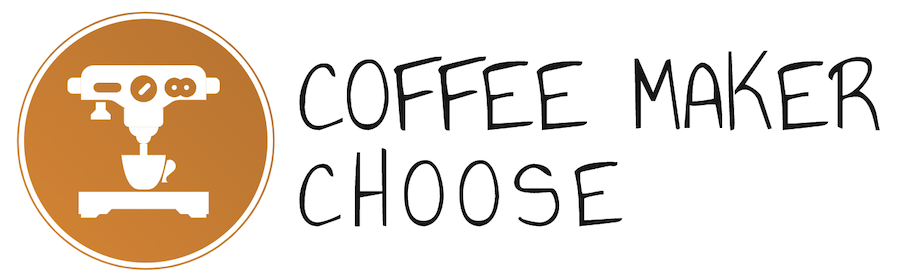How to descale a Keurig

Why to descale a Keurig?
Descaling is the process in which you try to remove every mineral built in your Keurig, normally limescale. This limescale is common debris in brewers, and it is most easily formed when the tap water you use to brew drinks includes a high level of minerals. It appears to be a hard white substance building up in coffee makers. This buildup, after certain period of time, will be likely to clog lines or become broken in small pieces, causing the improper operation of the feeding line fail and water reservoir in the Keurig.
Some owners say that they don’t clean brewers before descaling and the descaling result is still fine. Actually, cleaning is not compulsory when it comes to descaling, but it is recommended as it helps to eliminate as much buildup as possible throughout the entire machine.

How to descale?
Here are detailed steps to descale a Keurig:
- Reinstall your machine as if everything were ready to brew a fresh cup of coffee. Make sure that every part is properly placed
- Add white vinegar, as much as half way to make vinegar water, into the water reservoir
- Make a brewing cycle to make “hot vinegar”
- Throw that hot vinegar after the cycling
- Repeat brewing and discarding the vinegar as long as the reservoir gets empty
- Fill the reservoir with water
- Repeat brewing and discarding process but now with water, not vinegar as before. This process is to make sure that no vinegar remained in the machine
- And now, everything is ready for you to brew a fresh cup of coffee with your clean Keurig!
What Keurig Descaling Solution to use?
While we suggesting using white vinegar as a descaling solution, you can try checking some other descaling solutions introduced by Keurig. And below are some things you need to be clear when it comes to choosing a solution.
- The solution is citric acid based and it may remain a chemical taste in your Keurig in spite of multiple cleansing brews
- It may not be as good as vinegar in this work
- It is costly in comparison with vinegar
But in case vinegar solution doesn’t work for you, it is still good solution to say good bye with unwanted limescale.
How to keep your Keurig clean?
Cleaning and descaling Keurig is easy but it would be better if we can minimize the time to do this while our machine stays clean. I mean it would be much better if we can keep our machine clean without much cleaning and descaling. And below are some tips.
Tip #1: Don’t let water to sit in the machine
Never allow water to in water reservoir longer than 7 days, or you are unintentionally building up deposits in the machine and as a result, it will take you longer time to clean and descale when you want to use the machine again.
More seriously, this bad habit can contribute to building mold in your coffee maker which can cause sickness.
Tip #2: Use filtered water
It is recommended using distilled water to make coffee as it can minimize the mineral built up, however, it is not healthy enough.
Or you can invest in a simple water filtration pitcher to remove annoying chemicals and tastes out of tap water. By this way, not only can you make better tasting coffee but you also minimize the built-up mineral.
Tip #3: Clean after making sticky drink
Remember to make a brewing cycle with hot water once after you have made sticky drinks hot chocolate or sugar cookie coffee. This brewing cycle functions as a cleansing brew, so do not add any K-cup in the K-cup holder.
The reason why sticky drinks are noted here is that sugar leaves much unwanted debris in the machine than minerals do. And you might make condition for the unwanted pests to visit your Keurig if you leave it with a sweet sugary mess.
Above is the must-be-known knowledge when it comes to descaling a Keurig coffee maker. Once you follow it with care, cleaning and descaling Keurig will become much more simple and effective than ever. Are you ready to start now?